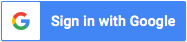How to change your Cometdocs password?
Registered account
In order to change your password, click on the “Change Password” button in Account Settings.
You will be prompted to enter your current password and a new password in order to complete the process.
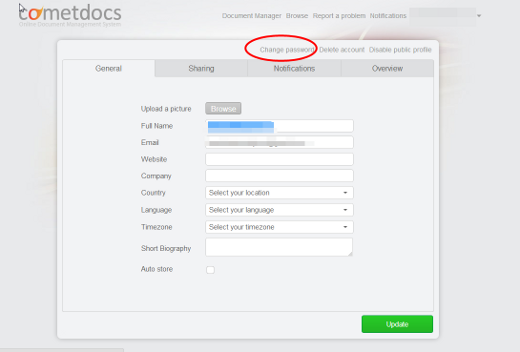
Logged in via third-party app
If you have logged in by way of a third party application like Facebook, Gmail or Skydrive, you will not have a password. If you want to get one, you have to click on Register a password.
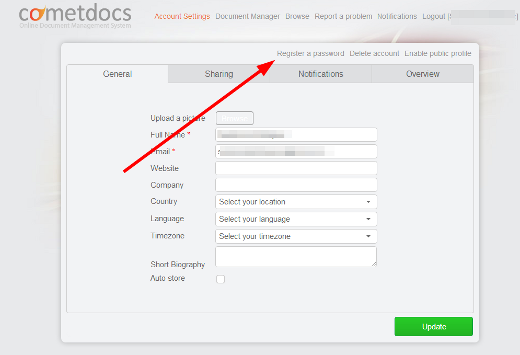
Once you have registered a password, you will then be able to change your password as described in the above step for registered accounts.