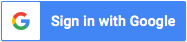We explained in the previous article how to create an account at Cometdocs.
The first time a user logs in to Cometdocs by using third party login data (Gmail, Facebook or Live), a new account is created. The email you use for accessing that account will be used for creating a new account at Cometdocs, with your permission.
For example, if you used user@example.com to register at Facebook and then used the option to log in to Cometdocs through Facebook, a new Cometdocs account will be created, which will be tied to that email address. After that, you will be linked to that email address every time you log in using Facebook. However, if you decided to log in through your Google account later, you will be creating a new Cometdocs account that is linked to your Gmail account.
Every Cometdocs account is connected to only one email address. Therefore, if a user already has an account with Cometdocs that was registered with an email that is different from the one linked to his or her Gmail, Facebook or Live account, logging in with one of those services would create another new account.
That is why we recommend using the third party login option only if you want to create and use a new account. Otherwise, users might end up with two accounts connected to two different email addresses and all of their files split between these two accounts.
In terms of privacy, Cometdocs does not have access to any other data related to these social media accounts of yours. So logging in via Gmail, Facebook or Live does not give us access to any other data besides the email account that is linked to your social media account.