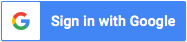Free yourself from the limitations of desktop software and convert and manage your files on the go with the new Cometdocs mobile app. The app is available for iOS and Android platforms and allows users to experience the full benefits of Cometdocs’ features on their smartphones and tablets.
How to install and log into your account
After installing the app, you need to log in with your username and password. It is not possible to use the app without already having a Cometdocs account. Also the app cannot be used via social network logins. If you use Facebook, Gmail or Live to log in to Cometdocs on your browser, please register a password, following the procedure here, from your web account.
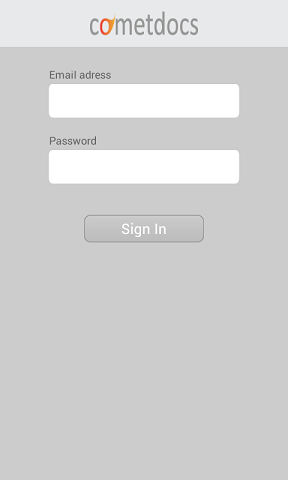
How to convert files from your phone via Cometdocs
File conversion through the app supports all formats already available through Cometdocs (PDF to Word, PowerPoint, Excel HTML, and more). Furthermore, all processes are being handled by Cometdocs’ online servers, not by the app itself, which guarantees that performing these functions on your smartphone or tablet will not slow down the mobile device or drain its battery.
To convert a file using the app, locate the file you want to convert on your mobile device and then open the Sharing menu. In the list of apps for sharing, choose Cometdocs.
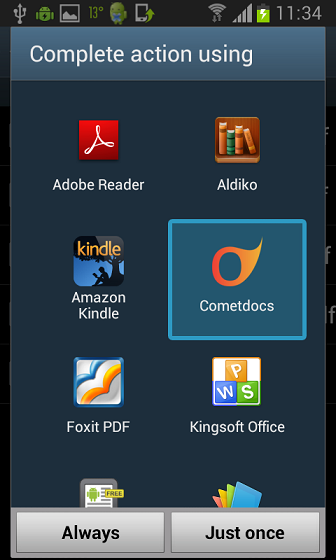
The Cometdocs app will ask you if you want to add that file to your online storage. You should click “Yes” and wait a moment while the file is being uploaded to your Cometdocs account.
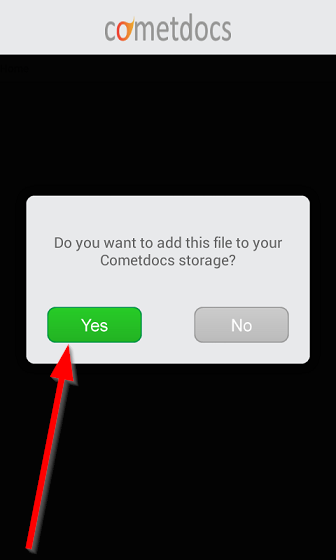
Now locate the file in your file list and tap on it. A list of every conversion option for that file will appear. Choose the one you need and click “Convert.”
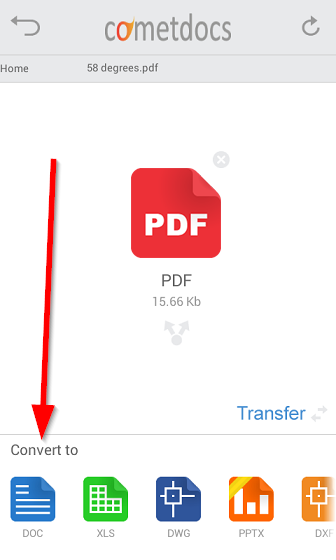
Wait a couple of minutes for the conversion process to be completed and the newly converted file to be downloaded to your phone. Your new file will then appear next to your original file in the file list.
Tapping on the file will open it if you have the appropriate viewer for this file type installed on your mobile device. You can also share that converted file with other apps on your phone.
How to convert a file from your Cometdocs account via the Cometdocs app
To convert a file already stored on your Cometdocs account, log into your account, find the file you want to convert and tap on it.
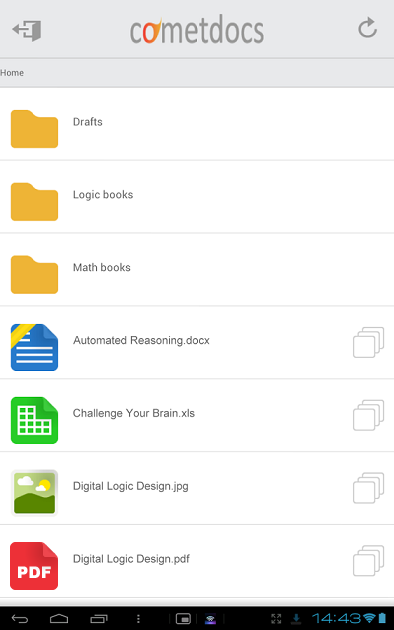
A list of every conversion option for that file will appear. Choose the one you need and click “Convert” to initiate the conversion process.
How to transfer a file from your phone
Files uploaded to your Cometdocs account can be sent to anyone via email. The recipient of your file will get a link sent to his email address through which that person will be able to download the file.

If you want to transfer a file located on your phone or tablet, you must upload it to your Cometdocs account first.
Locate the file on your mobile device, choose the Share option and then choose Cometdocs as the app you want to use to share the file. Upload the file to your Cometdocs account, tap on it, and then click “Transfer.” Enter the email address to which you want the file to be sent. You can also include a message to the user to be sent with the file. Now click “Send.”
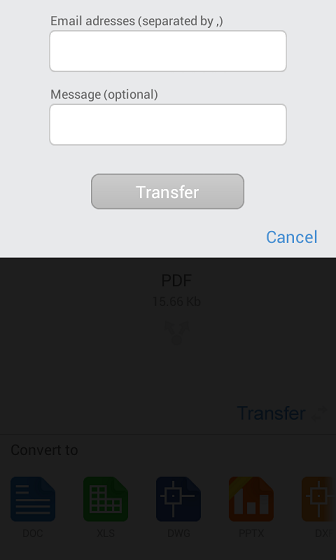
A link for downloading the transferred file will arrive in the recipient’s inbox shortly.