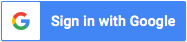Cometdocs allows its registered users to share files with other users. Unregistered users do not have access to that functionality.
If this sounds like something that would be appealing to you, all you have to do is select or open the document and click on the Share button, which looks like this:
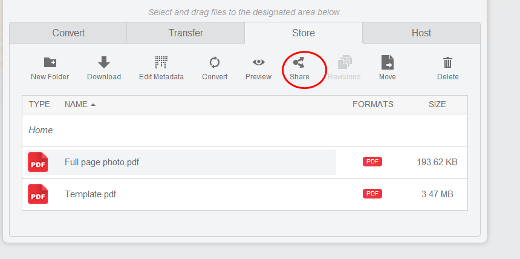
Now you will be presented with a couple of sharing options: Private, Shared and Public.
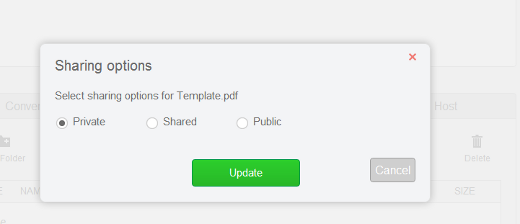
Private:
This is the default option, and when you have selected this option, your documents are only visible to you. If you have already shared a document publically and would like to un-share it, then click on Private.
Shared:
If you want to share a document with another Cometdocs user, you can do that by choosing the Shared option. Just enter the email address of the user or users you want to share your file with, or their unique IDs, if they have them.
Have in mind that if a user registered an account with his or her Gmail, Facebook or Live Account, the email address that they use for these services is also the one used for Cometdocs.
However, if the user does not want to share his or her address with other users, the user can create a unique profile ID by enabling his or her public profile.
Public:
When a user chooses Public as their option for document sharing, the document immediately becomes part of the public Cometdocs database and can be accessed by any Cometdocs user. Public files are searchable and can be viewed by all other Cometdocs users.
If the user decides that he or she wants to enable the public profile option, then all of the user’s shared files will be made public automatically as well.
Public - Unlisted:
Cometdocs offers a possibility to publicly share files which will be visible only to people who have a URL address. To share a file that way choose Public sharing functionality with category Unlisted. Those files won’t be visible in search engines. A sharing URL will be available from Host tab.