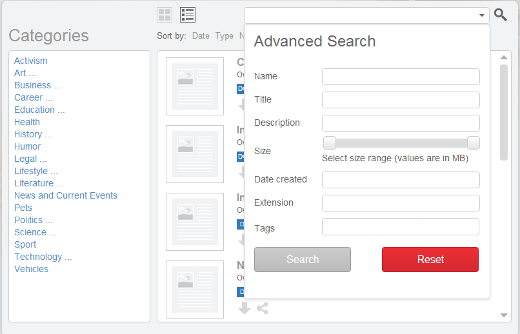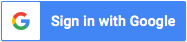How to search public files on Cometdocs?
Cometdocs public documents are available for everyone to see and search. There might not be many files being made public at first, but the number of public documents will surely increase over time.
Public Files can be searched by using multiple criteria.
Simply enter a search keyword and click on Enter, and you will be presented with a list of relevant documents.
There is also a possibility of performing an advanced search for filtering documents via name, title, description, tags, size and other parameters.