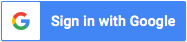Sometimes you might want to share a converted file that you have just converted instead of sharing the original uploaded version of the file. All converted versions, along with the original document, are available for downloaded from the Document Manager, and all of them can be shared as well.
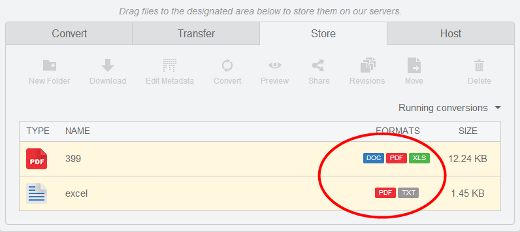
So essentially, there are two ways to share the converted files. The first is to share all the versions of the document together in bulk. The second way is to delete all of the unwanted versions.
Share all document versions together
Files can be shared jointly, leaving the person who wants to download then the option of choosing which file he or she will download of the available formats. The primary offered format is the originally uploaded document. To do share all versions of the file in bulk, select the files from the Store tab, click on Share, and choose the appropriate Sharing options.
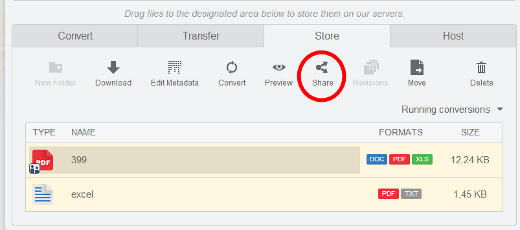
You will now be presented with the option of downloading either the original document or one of its converted versions. Don’t forget that the link for sharing the documents is found in the Host tab.
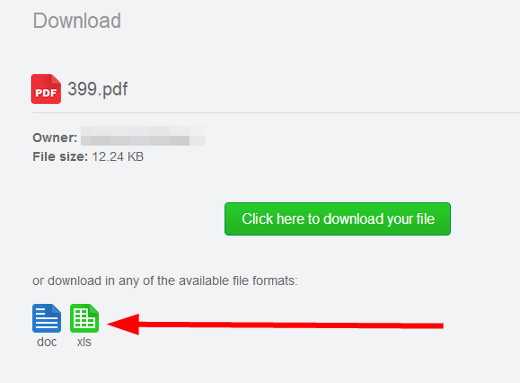
Sharing individual versions of a file
For now, the only way to share one file version is to delete all other versions from the Document Manager. Select the files from the Store tab and click Delete.
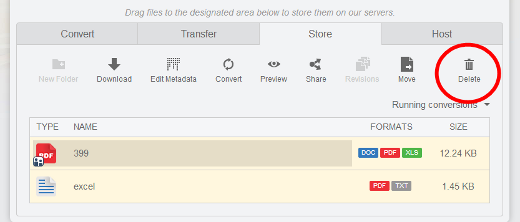
A pop-up screen will appear asking you to choose which version or versions you want deleted.
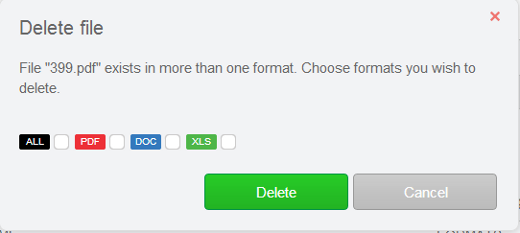
Delete all the unwanted versions. Now you will be able to share the one remaining version on its own.