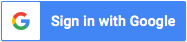Every registered Cometdocs user has the ability to sort and manage his or her stored documents by creating folders and subfolders in the Store tab.
Create a folder
To create a folder, go to the Store Tab or the Document Manager and click on New Folder.
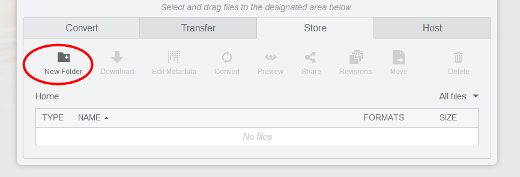
Enter a name for the new folder.
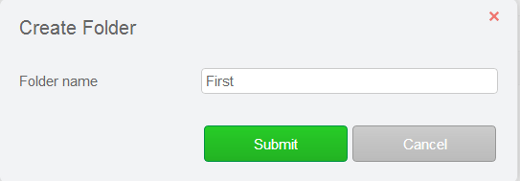
To create a subfolder, first open the folder you want the subfolder added to and then click on “Create a folder.”
Rename a folder
Currently it is not possible to rename a folder on Cometdocs.
Storing documents in folder
There are two ways to store a document within a folder. The first way is to simply drag and drop it into the desired folder. The other way is to select a document and click on the “Move” button in the upper menu, after which you need to choose the folder or subfolder to which you want to move the document and then click OK.
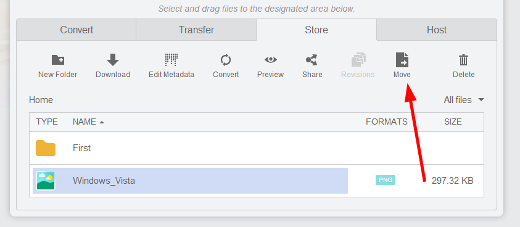
Delete a folder
If you want to delete a folder, simply click the Delete button.
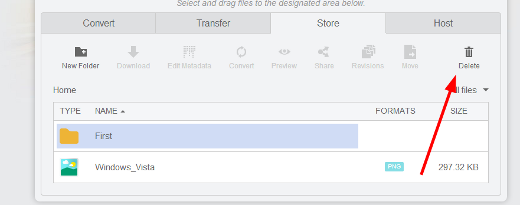
Be careful - if you delete a folder you will delete all of the content within the folder as well.